
Blocky Universe
5,370
In Blocky Universe, embark on an exciting adventure in a world teeming with monsters like zombies and skeletons. Armed with your reliable bow and ax, it's your mission to conquer these foes. Strengthen yourself by chopping wood, which not only improves your archery skills but also speeds up your woodcutting process when you spend coins. By enhancing both abilities, you'll quickly master the dual role of a skilled lumberjack and archer. Can you triumph over all the bosses, repair the portal, and find your way back home?
Recommended Games

The wizard Elion
4.27,947
Use WASD keys for movement and mouse clicks for menu interactions on PC. On mobile devices, tap the screen to select options and use virtual arrow keys displayed on the screen to move.
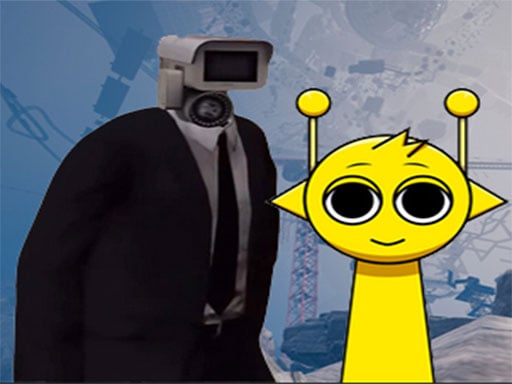
Sprunki Incredibox Only Up
4.84,683
Use WASD keys to move your character around in the game world. Press the space bar to make your character jump. Explore environments by moving and jumping over obstacles or to reach higher platforms.
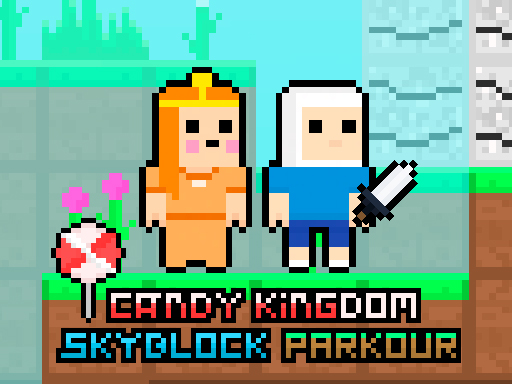
Candy Kingdom Skyblock Parkour
4.63,817
Use WASD or Arrow Keys to move. Double jump by pressing the space bar for extra height. Gather all candies scattered throughout levels to unlock the portal's creation. Navigate obstacles safely to reach the portal.

Escape The TEMPLE
4.95,164
Player 1 uses WASD keys to move, while Player 2 uses arrow keys for movement. Both players can press E and L keys to open valves or move boxes. For mobile controls, touch the screen to move and tap designated areas to interact with valves or objects.
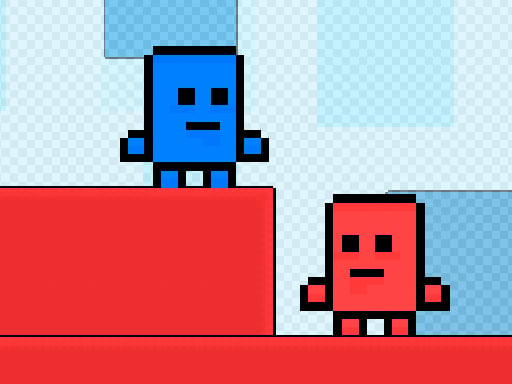
BrotMax 2 Player
4.66,368
The red team uses WASD keys to move; the blue team uses arrow keys. Collect red and blue keys, then head to the finish line.

Soul Essence Adventure
4.24,941
Use D or Left/Right arrows to move, W or Up arrow to jump, S or Down arrow to roll, Spacebar to attack, T to transform your character, E to interact with objects, and Tab to open your inventory.

School Life
4.14,819
Click or tap the screen to interact and play

Sprunki Murdered Incredibox
4.73,754
WASD controls character movement allowing players to navigate through levels. Pressing Space enables the player to either grab an item for interaction or throw an item for various gameplay purposes.

Value Multiplier
4.43,605
Click or tap the screen to interact and play.

Raft Evolution
4.66,094
Movement uses WASD keys. Jump with Spacebar. Attack using left mouse button. Select hook tool with right mouse button. Access inventory with T key. Start crafting with Y key. Cancel building placement by pressing right mouse button. Rotate buildings using Q key.

Witch Jump
4.66,967
Click or tap on the screen to interact and progress through the game. Use these inputs to trigger events, solve puzzles, and navigate levels.

Pocong and Kuntilanak Terror Horror
5.07,416
Use WASD keys to navigate your character. W moves forward, S moves backward, A strafes left, and D strafes right. This controls allow for maneuvering in all cardinal directions within the game environment.
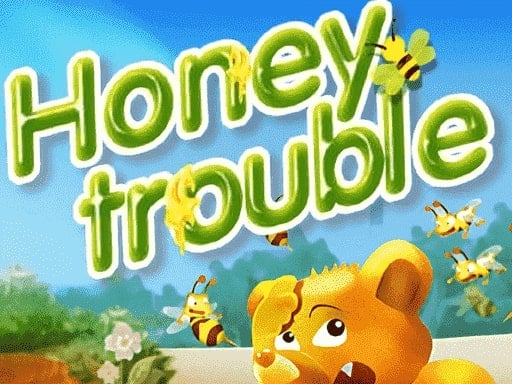
Honey Trouble
4.17,314
Aim and click to shoot marbles. Press Spacebar to switch between three marbles held by the bear for shooting.

Golden Sword Princess
4.94,703
Desktop: Tap C to attack, X to jump, and Spacebar or Enter to pause or resume. Mobile: Use the on-screen buttons to attack, jump, and toggle pause.

Guys Arena Crown
4.67,042
The red team uses WASD keys to navigate, while the blue team employs arrow keys for movement. Objective: Collect all crowns scattered across the map. The first team to gather all crowns wins the game.
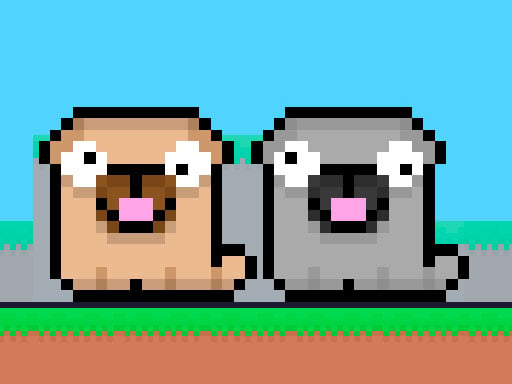
Friends Pug
5.07,218
Use arrow keys for the brown dog and WASD for the grey dog. Navigate both dogs seamlessly across different platforms, ensuring smooth mobile and desktop playability.
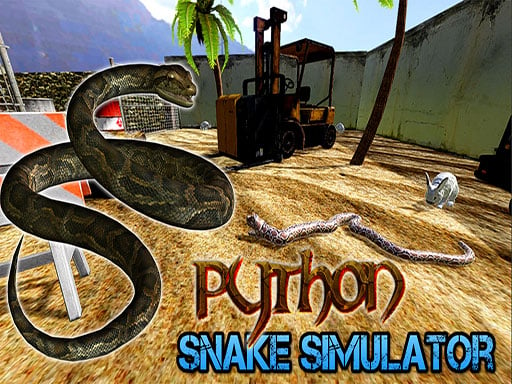
Python Snake Simulator
4.57,242
WASD or Arrow Keys control movement. Mouse moves the camera. Space or Left Mouse Button initiates Head Up mode. E toggles Head Up mode. Shift also toggles Head Up mode. R restarts the level. P opens the Pause Menu.

Hole And Fill Collect Master
4.56,713
Click or tap the screen to interact and progress through the game. Use these inputs to trigger events, solve puzzles, and navigate levels. Engage with elements by pointing and clicking for a direct and intuitive experience.

Sky Stunts Rolling Ball 3D
4.14,218
Use arrow keys or on-screen buttons to control the ball in this game. Navigate left with A or the left arrow, right with D or the right arrow, move up with W or the up arrow, and down with S or the down arrow. On mobile browsers, tap the directional buttons provided in the user interface to maneuver the ball effectively.