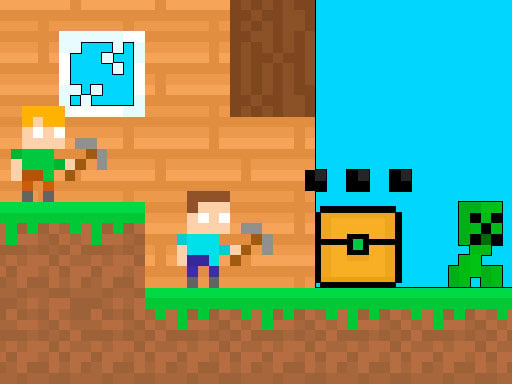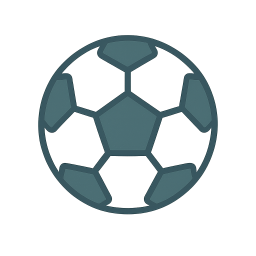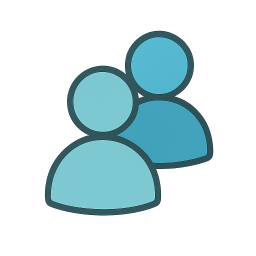Popular Anime Games
Top trending games among anime fans
Game Categories
Find your favorite genre
Latest Releases
Fresh anime games, updated daily

Bitcoin Mining Simulator X
4.65,490
Click bitcoin to earn and watch ads for bonus coins. Collect coins to unlock new levels and features. Trade or hold bitcoins as their value fluctuates in real-time. Engage in mini-games to accelerate coin growth.

Blocky Universe
4.55,370
Click to play offers an interactive experience where players engage with the game simply by clicking. This straightforward method allows for easy navigation and interaction, making the game accessible to a wide audience. Each click can trigger different actions or progress within the game, providing a simple yet engaging gameplay loop.新人玩家只需点击即可开始游戏,这种简单的互动方式让游戏易于上手,适合各类玩家。

Kingdom Castle Wars
4.46,542
In this game, players can either use a computer or play on a mobile device. On computers, pressing 'S' allows you to earn money by working with the king, while pressing 'T' enables another way to earn money also with the king's assistance. For mobile users, tapping on different mining blocks generates income. Both methods provide players with opportunities to increase their wealth within the game.

Draw Save Puzzles
4.04,334
Tap or mouse click to select and interact with elements in the game. Use these inputs to progress through levels by solving puzzles or completing challenges.

MCATLANTS
4.13,749
Played with WASD, arrow keys, or mobile touch controls. To throw the sword, press Q or P.

Soul Essence Adventure
4.24,941
Use D or Left/Right arrows to move, W or Up arrow to jump, S or Down arrow to roll, Spacebar to attack, T to transform your character, E to interact with objects, and Tab to open your inventory.

Flying Man 3D
4.96,940
Click or tap on the screen to interact and play.

Flappy Santa Claus
4.34,234
Use mouse or touch the screen to interact with elements within the game. Click or tap to select items, characters, or options. Drag to move objects or navigate menus.Swipe for scrolling through scenes or inventory.

Awesome Tanks 3 Game
4.44,095
Use WASD or arrow keys on keyboard to move around the game world. Left-click to shoot at targets. On mobile, tap the screen buttons to move and shoot.
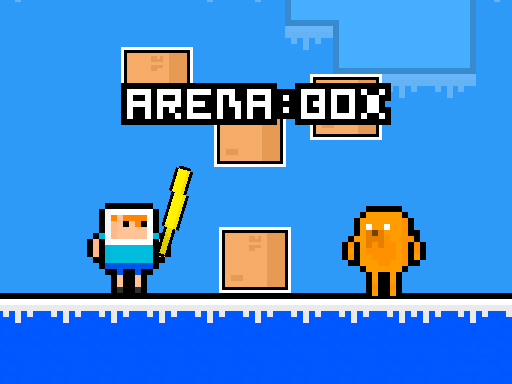
Arena : Box
4.16,406
Use WASD keys for the red player's movement and S to swing the sword. Use Arrow Keys for the blue player's movement and Down Arrow to attack. Stand near the box for 20 seconds to secure victory.

Bakery Chefs Shop
4.73,419
Click or tap on the screen to interact and play. Use these inputs to navigate through the game, trigger actions, and engage with elements within the environment. This direct interaction method allows for intuitive and immediate responses, enhancing your gaming experience.

Sweet Bakery Girls Cake
4.14,640
Desktop: Click and drag objects for interaction. Mobile: Tap to select and slide to move or interact with elements.

Gun Run! Gun Sprint
4.85,856
Interact by touching the screen with your finger or clicking with a mouse to select options, characters, or items within the game interface. This direct interaction method allows for intuitive navigation and engagement with the game's elements.

Parking Supercar Unlocking Skills
4.33,370
Supercar Skills welcomes players to explore the art of maneuvering tight spaces with precision. Use WASD to control your supercar, and press Space to perform a quick break. This game challenges enthusiasts to demonstrate their skill in handling high-performance vehicles, offering an immersive experience that enhances driving techniques and reflexes.

Duo Water and Fire
4.13,194
Move using WASD or arrow keys for double jumps. On mobile, use touch controls. The red player navigates freely in red water but avoids green. Similarly, the blue player moves through blue water effortlessly while steering clear of green. Green water blocks both players.

Survival Rpg Island Escape
4.85,977
Click or tap on the screen to interact and progress through the game.

Tank Napoleon
4.93,340
Click or tap to play Start by engaging in battle to earn initial funds for purchasing a new tank Battle tips are provided to assist you Gather your preferred tank setups and advance to subsequent battles

Baby Princess Mermaid Phone
4.04,648
Click or tap the screen to interact and progress through the game. Use these inputs to trigger events, solve puzzles, and navigate levels. Engage with the game world by selecting options and characters to explore different outcomes and experiences.

Ragdoll Arena 2 Player
4.23,102
Player 1 uses W A S D for movement and ARROW KEYS for jumping and shooting with G. Player 2 controls with ARROW KEYS for moving, jumping, and shooting using P.

Steve and Alex Dungeons
4.15,562
Navigate using WASD keys for PC or arrow keys. For mobile devices, swipe on the screen to move. This intuitive control scheme allows players to easily maneuver in the game, enhancing accessibility and playability across different platforms.

Super Sky Island Adventure
4.54,067
Use W A S D keys on PC or swipe on your mobile screen for movement. Logging in via mobile enables touch controls for navigation.

Super Goalkeeper
4.06,640
You can play by swiping left or right using your mouse to navigate through the game.
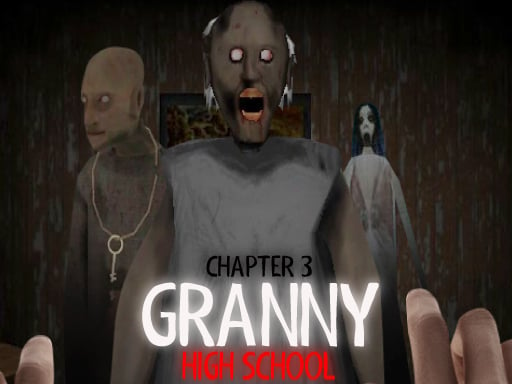
Granny Chapter 3 High School
4.13,274
The goal is to survive as long as possible by gathering items for protection and evasion from Granny. Use WASD keys for movement, right-click to shoot, press F to interact with objects, and Esc for menu access.

Shooting Survival Skibidi Toilet
4.26,521
In this game, use the mouse left button to both aim and fire at targets while navigating your view around the environment for better positioning and awareness.

Blaze Ball Showdown
4.56,019
Player 1 uses W for upward movement and S for downward movement. Player 2 uses the Up Arrow for moving up and the Down Arrow for moving down. Players navigate their characters vertically within the game area using these keys, with Player 1 relying on W and S, and Player 2 using the Up and Down Arrows.

Kids Pet Hotel
4.77,491
Use your mouse or swipe with your finger to tap on the screen for gameplay.

Branches Rotation Arcade Game
4.04,484
Click or tap the screen to interact and play.

Guys Arena Crown
4.67,042
The red team uses WASD keys to navigate, while the blue team employs arrow keys for movement. Objective: Collect all crowns scattered across the map. The first team to gather all crowns wins the game.

Basketball FRVR
5.03,412
Slide to control characters or objects on the screen for various actions and interactions within the game environment.

Value Multiplier
4.43,605
Click or tap the screen to interact and play.

Stickman The Flash
4.13,086
Click or tap on the screen to interact with the game elements. Each click or tap will trigger an action based on where you touch, whether it's selecting an item, making a move, or responding to in-game prompts. Pay attention to the visual cues on the screen for guidance.

Fidget Spinner Design
4.33,431
Click or tap to play Use the mouse to complete cooking steps and decorate banana splits

Basketball Park
4.26,354
Drag the arrow to aim, release to shoot the target. Adjust strength for distance and accuracy.

Goal Arena 3D
4.37,825
Tap or mouse click to interact with the game elements. Each tap or click corresponds to an action within the game, such as selecting items, moving characters, or progressing through levels. Engage by tapping or clicking to respond to in-game prompts and challenges.

Speedy Bartender
4.87,184
In Mobile Touch PC Mouse gameplay, players control a mouse navigating through various mazes and obstacle courses using touch screen gestures on mobile devices or mouse movements on PCs. Objective is to guide the mouse from start to finish, collecting cheese while avoiding cats and traps. Levels increase in difficulty with more complex paths and additional hazards. Power-ups can be collected to temporarily enhance speed or vision, aiding navigation. Both casual and challenge modes offer different experiences, catering to all skill levels.
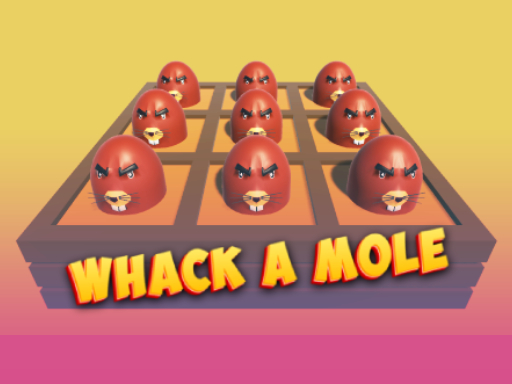
WhackAMole3D
4.05,154
Click or tap the screen to interact and advance in the game. Use these inputs to respond to in-game prompts and solve challenges.

Car Stunts 2050
4.87,224
Use WASD keys to control the movement of your character or vehicle. W moves forward, S moves backward, A steers left, and D steers right. This setup provides maneuverability in various directions for an immersive gaming experience.
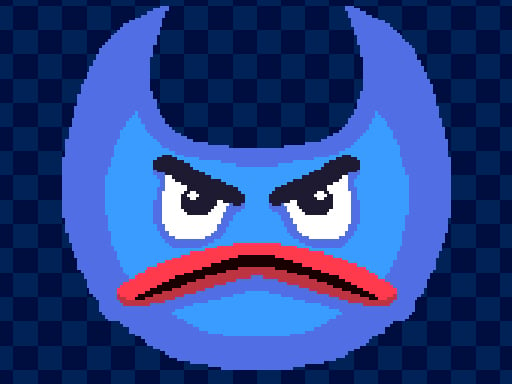
WuggyMissy Change
4.43,525
Use WASD keys for movement and jumping. Prioritize collecting yellow stars before moving on to gather green stars in sequence. This game supports both mobile and desktop devices for easy accessibility.

Zombie Counter Craft
5.03,618
Navigate using WASD keys for movement and aim at targets. Click the left mouse button to shoot. Adjust your position with WASD to strategize and eliminate enemies effectively.

Squid Sprunki Shooter Game 2
4.63,046
In this mode, players navigate and interact with the game using only their mouse. Clicking, dragging, and aiming are all controlled through precise mouse movements, offering a direct and intuitive way to explore and engage with the game environment. This setup enhances focus on visual cues and strategic planning, minimizing reliance on keyboard inputs for actions.

Offroad Truck Army Driving
4.13,779
Use WASD keys to move your character. W moves forward, S moves backward, A turns left, and D turns right. This setup allows for flexible navigation through various levels and challenges within the game.

Celebrity Dark Gothic Fashion
4.33,150
Left mouse button click initiates actions in the game. Clicking selects items, triggers interactions, and commands characters. It serves as the primary tool for user input, enabling players to navigate menus, engage with objects, and execute attacks or spells.

Ping Pong Table Tennis
4.44,662
Click or tap the screen to interact and progress through the game. Use these inputs to respond to in-game prompts, solve puzzles, and navigate levels.

Skibidi Toilet Tennis
4.84,330
Click or tap on the screen to interact and play. Use these inputs to navigate through the game, trigger actions, and engage with elements within the environment. This simple interface allows for easy accessibility and intuitive gameplay.
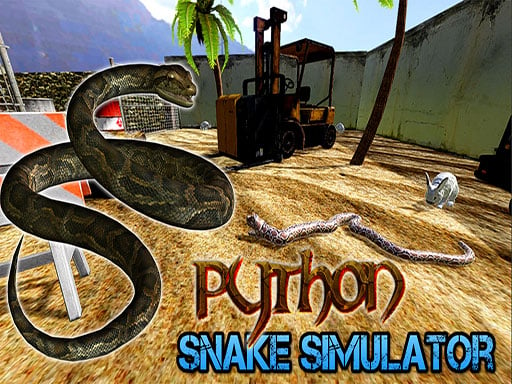
Python Snake Simulator
4.57,242
WASD or Arrow Keys control movement. Mouse moves the camera. Space or Left Mouse Button initiates Head Up mode. E toggles Head Up mode. Shift also toggles Head Up mode. R restarts the level. P opens the Pause Menu.

Squad Goals: Soccer 3D
4.93,398
Touch screen users, tap to run, drag to build speed, release to slide or pass. For keyboard players, use arrow keys or WASD to run, release keys or press space to slide, shoot, or pass.

Do it up!
4.63,351
The controls are straightforward: press space to jump, double tap space for a higher leap, use W for forward movement, S for backward, A to move left, and D to go right. Alternatively, you can navigate with the arrow keys.

BFF Shopping Spree
4.93,366
PC: Click and drag to interact. Mobile: Tap and slide to control.

Tank Soccer Battle 1 2 3 4 Player
4.47,406
Green Tank controls involve using WASD keys for movement and Q to shoot. For Blue Tank, navigate with arrow keys and press P to fire. Yellow Tank players should use UHJK for moving and M to discharge bullets. Lastly, Red Tank utilizes FCVB keys for navigation and N to attack.

Sayan Batle 2D
4.35,795
Click or tap the screen to interact and progress through the game. Use these inputs to trigger events, select options, and control elements within the game environment.

Mega Ramp Stunt Moto Game
4.96,581
Click or tap on the screen to interact with the game elements. Each touch triggers an action, guiding your character or selecting options within the game. Use this input method to navigate through levels and solve challenges.

Zombie Royale Io
4.47,330
Click or tap the screen to interact and progress through the game. Use these inputs to respond to in-game prompts and solve challenges.

Heads Up Skibidi
4.87,948
Desktop: Right-click and drag objects horizontally. Mobile: Swipe left or right on the screen to move objects.

Skibidi Warzone Shooting Online
4.56,934
Controls: Navigate using the mouse on desktop or touch the screen on mobile devices for an intuitive interaction experience.

Stickman Huggy 456 Squid
4.17,469
Use WASD keys for movement. Double jump by pressing the space bar mid-air. Gather all coins scattered throughout levels. Proceed to the green flag to complete each stage.

Crowd Stack Race 3D
4.66,909
Slide your finger across the screen to control the character or perform actions in the game. Smooth sliding can help you navigate through levels with ease, while quick swipes might activate special moves or abilities. Adjust the length and speed of your slide to match the intensity of the game moments, ensuring responsive and immersive gameplay experience.

Basketball Kings 2024
4.95,905
A straightforward basketball challenge aiming for maximum baskets in a set time. Swift and accurate shots are key. Achieve high scores to unlock new ball designs. As time progresses, fewer errors are tolerated.

stickman base defense
4.93,253
Click or tap on the screen to interact and play.
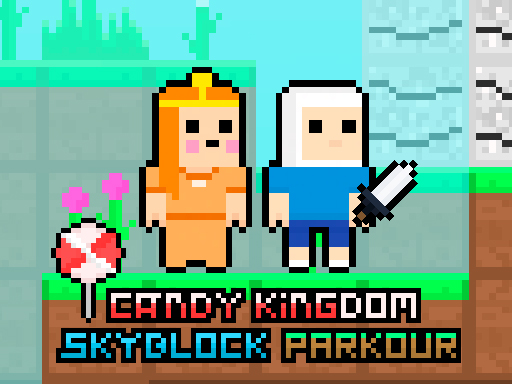
Candy Kingdom Skyblock Parkour
4.63,817
Use WASD or Arrow Keys to move. Double jump by pressing the space bar for extra height. Gather all candies scattered throughout levels to unlock the portal's creation. Navigate obstacles safely to reach the portal.

The Family Emulator
4.25,105
Most controls can be learned through interactive tutorials within the emulator itself, guiding players step-by-step to ensure ease of understanding and quick adaptation.

The Rabbit Adventure
4.07,330
Start the game by tapping Play. Move the rabbit left or right using on-screen arrows. Tap to jump over obstacles and reach higher platforms. Collect gems for points. Avoid enemies and pitfalls. Reach the end of each level to progress.

Castle Wars: Cell Battle
4.47,362
Begin by selecting a hero, then spend coins to deploy warriors, mages, archers, dragons, or catapults across the map. Move your units into unoccupied spaces to obstruct enemies and dismantle barriers.

Skibidi Invasion
4.47,876
Click or tap the screen to interact and progress in the game.
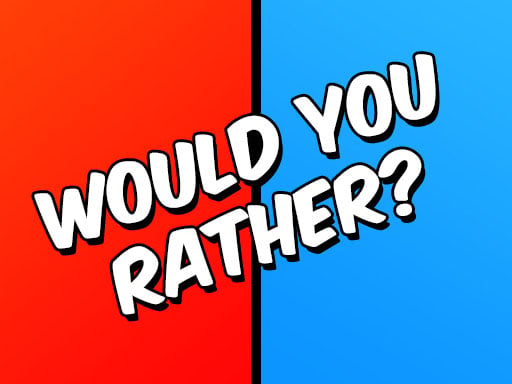
Would you Rather?
4.45,530
Select a question from the available options. Each selection leads to a unique challenge or puzzle that tests different skills or knowledge areas. Answer correctly to progress or learn more about the topic.

JumpyCat
4.66,396
Click or tap the screen to interact and progress through the game.

Whack e m All
4.87,575
Click your left mouse button or tap on the screen to hit moles as they pop up from their holes. Score points for each successful hit. Avoid missing hits as they reduce your score. The game speeds up with each level, challenging your reaction time and accuracy.

Girls Nail Salon
4.64,786
Click or tap on the screen to interact and progress through the game. Use these inputs to trigger actions, select options, and navigate within the game environment.

Unpuzzle Master Tap Away
4.97,984
Touch the screen or use a mouse to click and play

Liga Super Malaysia
4.83,606
In Guna Tetikus players control a character that must navigate through various levels by solving puzzles and avoiding traps. Each level introduces new mechanics that require the strategic use of the character's unique ability to manipulate pressure plates or switches with their tail. These interactions trigger mechanisms that open paths or reveal hidden areas. Players must explore each environment thoroughly, using memory and spatial awareness to locate all necessary switches. Success depends on quick thinking and precise timing as some solutions require simultaneous activation of multiple triggers. Throughout the game, hints about the layout and purpose of different parts of the levels are subtly provided, encouraging players to experiment and think creatively.
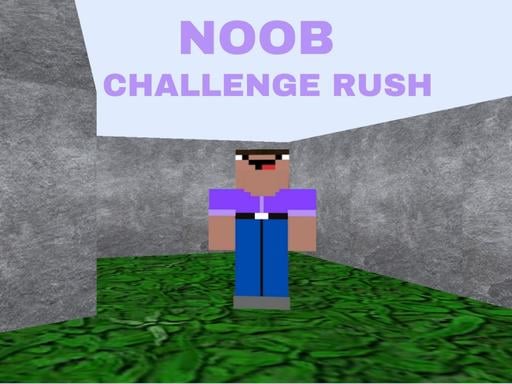
Noob Challenge Rush
4.26,445
Throw diamonds using the space bar to clear obstacles and score points. Navigate the player through levels using the arrow keys to avoid hazards and collect bonuses for higher scores.

Sweet Cotton Candy Maker
4.66,055
Touch the screen to start the action or make selections within the game.
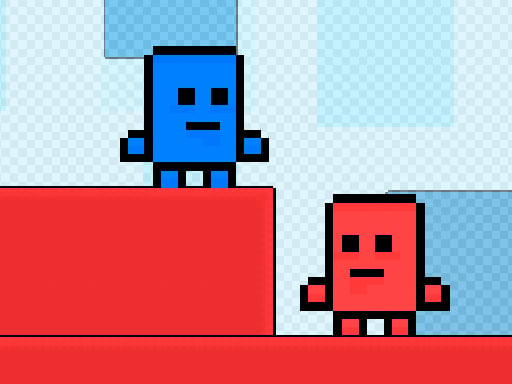
BrotMax 2 Player
4.66,368
The red team uses WASD keys to move; the blue team uses arrow keys. Collect red and blue keys, then head to the finish line.

Grimace Shake Escape Skibidi and Cameraman
5.03,301
WASD controls your character's movement. Press E to use items, G to discard them, and C to sit or stand. Use Q to exit hiding spots. Left-click shoots with the flare gun. Press TAB to pause. Collect items to unlock the main door and escape.

Poca Avatar Life
4.24,770
Click or tap on the screen to interact and progress through the game. Use these inputs to respond to in-game prompts and solve challenges.

Plinko Balls Town 2025
4.75,998
Click or tap the screen to interact and progress in the game.
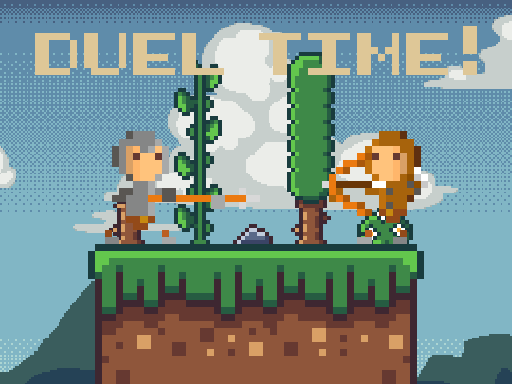
Duel Time
4.17,627
Player 1 uses WASD for movement, S to block, R to change weapons, and spacebar to attack. Player 2 uses arrow keys for movement, down arrow to block, O to switch weapons, and P to attack.

Karate Fighter
4.93,706
Play as a shadow karate master mastering various katas and techniques of Karate-Do. Engage in battles against enemies using these skills. Transform into a fierce fighting tiger to overcome challenges and survive.

Table Pong
4.83,101
Keyboard: Up arrow key, Down arrow key, Left arrow key, Right arrow key, W, A, S, D. Mobile: Arrow keys that appear on the screen allow players to move their character up, down, left, or right in the game.

Super Zombie Shooter
4.95,634
Use WASD keys for movement. Left mouse button shoots, right mouse button aims. Press space to jump, R to reload, G to throw grenade, F to use an item, and C to crouch. Flashlight can be toggled for better visibility in dark areas.

Pizza Cafe Tycoon
4.24,289
In Desktop Mouse Mobile Touch control gameplay, players navigate a cursor using touch inputs on a mobile screen. The objective is to click on specified targets accurately and quickly. These targets could be objects scattered across various levels or tasks that require precise timing. Players swipe and tap to move and select items, solving puzzles or completing challenges within set time limits or under specific conditions.

Five Nights at Spikes
4.47,852
On PC, holding or pressing X activates different functions like interacting with objects or confirming actions. Pressing Z turns on the flashlight, aiding in dark environments. Navigate by moving the mouse; it controls your character's view by pointing at the screen's sides. All additional controls are accessed through UI buttons for ease of use.

Fruit Bounce
4.86,103
Swipe your mouse or touch the screen to control the game. Each swipe directs the character's movement, guiding them through obstacles and towards objectives. Use smooth and precise swipes for accuracy in timing and direction.

Run Stickman Run
4.83,037
Click or tap on the screen to interact and progress in the game.

Princesses of Quadrobics
4.94,523
In this game, players use either a computer mouse for clicking or touchscreens for tapping to control their actions, making navigation intuitive and accessible across different devices.

Wedding Dress Designer
4.95,085
Mouse click or tap to play. Use your mouse to follow on-screen instructions for each cooking step and creatively decorate banana splits.

Grimace vs giant clown shoes
4.14,059
To control the character, simply touch or click the left or right side of the screen, or use the left and right cursors on your keyboard for movement.

Euro Freekick Frenzy
4.17,140
Press SPACE to aim at targets. Release SPACE to shoot. Holding SPACE longer charges your shot for greater power.

Run and Shoot: GOAL!
4.95,204
Player movement uses the left arrow key to move left and the right arrow key to move right. Press the spacebar to jump. For ball movement, use the left and right arrow keys. Scoring a goal advances you to the next level.

Lucy All Season Fashionista
4.26,504
LEFT CLICK or TOUCH for mobile controls the primary action in the game, allowing players to interact with elements within the game world, select items, or perform tasks depending on the game's design. This direct interaction method enhances user engagement and simplifies navigation across different gaming scenarios.

Apocalypse Rush
4.53,072
Controls Player 1 Move with Arrow Keys Shoot using K Special Attack with L Player 2 Move using W A S D Shoot using C Special Attack using V Survive the unending apocalypse by strategically moving, shooting, and unleashing powerful special attacks to fend off waves of enemies.

Granny Pills: Defend Cactuses
4.63,074
Left Mouse Button click and hold to aim, release to throw the pill. Right Mouse Button switches to the next pill in inventory.

Assassin Knight
4.86,959
Click or tap on the screen to interact and play. Use these inputs to navigate through the game, trigger actions, and engage with elements within the environment. This direct interaction method allows for an intuitive and immersive gaming experience.

Garten of Banban Obby
4.16,565
Steve uses WASD keys for movement and jumping. Alex utilizes arrow keys for navigation and leaping. Players can also opt for mobile controls.

Sprunki Gangster Mafia
4.56,575
Tap the screen to start the game. Continue tapping to control your character or perform actions as indicated on the screen. Follow the on-screen prompts for different interactions within the game.

Princess Fashion Makeover
4.03,998
Click or tap on the screen to interact and play.

Real Airplane Simulator
4.23,512
Switch between different camera angles for improved driving experience. Pay attention to on-screen tips for guidance.

Skibidi Toilet Pong
5.03,564
Use W and S or Up and Down arrows to move. W and Up move your character forward, while S and Down move your character backward. This simple control scheme allows for easy navigation within the game, enhancing accessibility for all players.

Space Survivor Shooting
4.65,187
Click or tap the screen to interact and progress through the game. Use these inputs to trigger events, solve puzzles, and navigate challenges. Engage with the game world by selecting options, answering questions, or activating elements as prompted. Enjoy an intuitive experience designed for ease of use.

Ninja Academy
4.45,932
Use keys or on-screen controls to perform actions like kicking, punching, swinging, and throwing shurikens at enemies to progress through levels.

Math Driving Test
4.57,273
Use WASD keys to move your character left, right, up, and down in the game world. W moves forward, S moves backward, A steers left, and D steers right. Navigate through levels, collect items, and avoid obstacles using these controls for an immersive gaming experience.